FAQ
Overview
- FPGA Expansion Pack - A plugin to compile your designs in the cloud from your Vivado toolbar.
- AI Lab - Pre-installed environments for creating machine learning and artificial intelligence applications, and accelerating them on FPGAs and GPUs.
- InTime in the Cloud - The same InTime tool for optimzing FPGA timing and area performance, now cloud-enabled to deliver results even faster.
- FPGA Expansion Pack - Download and install the plugin on your local PC.
- AI Lab - Please directly head over to https://ailab.plunify.com once you have registered and verified your Plunify Cloud account.
- InTime in the Cloud - Please apply for InTime's free evaluation, select "Cloud Evaluation" to run InTime on AI Lab. If you have already installed InTime locally or applied for "Local Evaluation", please read this tutorial to run local InTime in the cloud via Internet.
Supported Tools, Licenses, Compute Resources
*Cloud regions will not be used for InTime users who run InTime within their private networks.
Currently, Plunify Cloud uses US AWS regions in Ohio and North Virginia, and is in the midst of expanding to others.
| Server Class | Amazon Web Services (US-Ohio) | |
|---|---|---|
| FPGA Expansion Pack | AI Lab | |
| CA1 (Compute) | ||
| CA2 (Compute) | ||
| CA3 (Compute) | ||
| CA4 (Compute) | ||
| CA5 (Compute) | ||
| RA1 (Memory) | ||
| RA2 (Memory) | ||
| RA2a (Memory) | ||
| RA3 (Memory) | ||
| RA3a (Memory) | ||
| RA4 (Memory) | ||
| ZA1 (Performance) | ||
| ZA2 (Performance) | ||
| ZA3 (Performance) | ||
The following versions of the Vivado Design Suite HLx Editions are available:
| Toolchain | Amazon Web Services (US-Ohio) | |
|---|---|---|
| AI Lab | ||
| Cortex M1 | ||
| Cortex M3 | ||
| GOWIN 2025.1 | ||
| INTIME 2025.1 | ||
| VIVADO 2018.2 | ||
Note: F1 instances are available only in certain AWS regions. If you would like to use F1 instances, please select a region with F1 instances when registering your Plunify Cloud account. Refer to the official F1 instances page for more information.
As many as you like depending on your available credits.
Give us a shout at tellus@plunify.com and we will certainly do our best to help.
All devices supported by the Vivado Design Suite HLx Editions in Plunify Cloud are available.
All licenses in the cloud are provided via Plunify Cloud.
However, IP licenses are not available for IP cores that are not included in the tool versions listed above. You still need to have a license for Vivado running locally.
Quartus is only available for selected customers.
Getting Started - Usage and Credits
Plunify Cloud uses a credits-based system, where users purchase credits before using the tools and services.
It is similar to a prepaid mobile phone plan where you pay in advance for a certain quantity and type of services.
Refer to this table for the cost breakdown.
Credits can be purchased on the Add Credits page (login required).
Select the credit plan that best suits your requirements, followed by the payment method, and confirm.
Use the following table to gauge the cost for different server types and usage durations.
(* The price of a credit depends on the desired product/service. We will pass on savings from the cloud infrastructure providers as well. Please refer to our website (login required) for the latest pricing information.)
| Server Class | vCPU | ECU | MEM (GiB) | SSD | Credits / Hr (Region: US) |
|---|---|---|---|---|---|
| CA1 (Compute) | 2 | 9 | 4 | Yes | 6.78 |
| CA2 (Compute) | 4 | 17 | 8 | Yes | 9.9 |
| CA3 (Compute) | 8 | 34 | 16 | Yes | 16.13 |
| CA4 (Compute) | 16 | 68 | 32 | Yes | 28.6 |
| CA5 (Compute) | 36 | 72 | 72 | Yes | 59.77 |
| RA1 (Memory) | 2 | 7 | 15.25 | Yes | 8.29 |
| RA2 (Memory) | 4 | 13.5 | 30.5 | Yes | 12.91 |
| RA2a (Memory) | 4 | 13.5 | 30.5 | Yes | 12.91 |
| RA3 (Memory) | 8 | 27 | 61 | Yes | 22.15 |
| RA3a (Memory) | 8 | 27 | 61 | Yes | 22.15 |
| RA4 (Memory) | 16 | 53 | 122 | Yes | 40.63 |
| ZA1 (Performance) | 2 | 15 | 16 | Yes | 14.15 |
| ZA2 (Performance) | 4 | 28 | 32 | Yes | 20.97 |
| ZA3 (Performance) | 8 | 53 | 64 | Yes | 34.61 |
| Vendor | Toolchain | Version | Credits / Hr (All Regions) |
|---|---|---|---|
| Arm | Cortex | M1 | 10 |
| Arm | Cortex | M3 | 10 |
| Gowin | GOWIN | 2025.1 | 10 |
| Plunify | INTIME | 2025.1 | 10 |
| Xilinx | VIVADO | 2018.2 | 10 |
By default, credits expire 12 months from the date of purchase. Free or promotional credits may expire earlier.
To request an extension, contact your Plunify sales person or tellus@plunify.com.
Not supported at this time, but the easiest way to do this for now is to use a shared email address or alias when registering a new account.
Sure thing - please contact your Plunify sales person or tellus@plunify.com for assistance.
Please contact your Plunify sales person or tellus@plunify.com so that we can process your refund request.
Getting Started - Xilinx Vivado
It is available on the Downloads page: https://cloud.plunify.com/downloads
You can find it at the official website: https://www.xilinx.com/support/download.html
Using Plunify Cloud - Account Management
Click on "Sign up with LinkedIn" to use your Linkedin account to access Plunify Cloud platform. If you have used your LinkedIn email to sign up for Plunify Cloud previously, you may not be able to sign up with LinkedIn.
Note that the account’s user name will be your LinkedIn email.
Go to the History page (login required) and click "Usage History" for a summary of the number of hours and the resource types that you have used.
Let us verify your user email and job ID so that we can terminate it from our end - contact your Plunify sales person or tellus@plunify.com for assistance.
It is not easy to guess the number of credits required for a build. By default, Plunify Cloud will not start a build if the number of remaining credits in your account are insufficient for at least 1 hour's use of the selected compute resource.
If the number of credits run out in the middle of a build, the build will be automatically terminated.
Having said that, we are working on improving the process so that your builds, especially time-consuming ones, are not lost in the middle if credits run out.
We would love to hear your thoughts on this.
Yes, you will be charged the credit rate before the change occurred.
Please contact your Plunify sales person or tellus@plunify.com so that we can process your refund request.
Using FPGA Expansion Pack With Plunify Cloud
After signing up with LinkedIn, you can use it to login the Plunify Cloud web console or AI Lab portal. For FPGA Expansion Pack plugin, you will need to first set a password. Login to your Plunify Cloud web console, go to "Settings", then "Update Password" to configure your password. Your username will be your Linkedin email.
When a cloud build is submitted successfully, a design run with the job ID in its name will be created as a placeholder. As long as that design run exists in your Vivado project, you can start and close the local Vivado instance any number of times. You can even shut down your PC after submitting a job to Plunify Cloud.
No, the FPGA Expansion Pack updates only the design runs and will not touch your design's source files and constraints.
In order to leave your original design runs untouched, new ones are automatically created when you submit a job. Those are updated when you download the job's results, so that you can experiment with multiple revisions of your design at the same time.
Because we take pains to ensure a smooth and secure upload, transferring design files may take longer than expected. Your Internet connection or outgoing network configuration may be a factor as well, as is the size of your project / DCP.
However, you can continue to work on your project while the file transfer is taking place. We are continuing to enhance the upload experience.
Please let us know tellus@plunify.com if your upload is taking too long.
Depending on resource availability and general demand, compute servers may not start immediately. Usually the server requests for your job are fulfilled within 30 minutes in the worst case - thank you for being patient. Please let us know tellus@plunify.com if your job is taking too long.
FPGA Expansion Pack Known Issues
If you see the message below, please download the latest FPGA Expansion Pack and try again.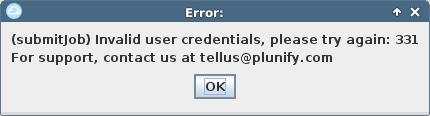
The FPGA Expansion Pack detects and sets the environment variable PL_USER_HOME to your user home directory by default. If the detection fails, PL_USER_HOME is left empty and this error is triggered. You can edit the cloudinit.tcl file within your FPGA Expansion Pack to manually set this value.
In order to verify that all required files are downloaded correctly, extra 'housekeeping' files and folders are created below your local project folder. Even though most of these housekeeping files are automatically cleaned up, we may miss some of them. Please bear with us as we improve this aspect of the process.
General
- For technical support, send email to tellus@plunify.com and we will get back to you within 2 working days, usually sooner.
- For other enquiries, contact your Plunify sales person or tellus@plunify.com